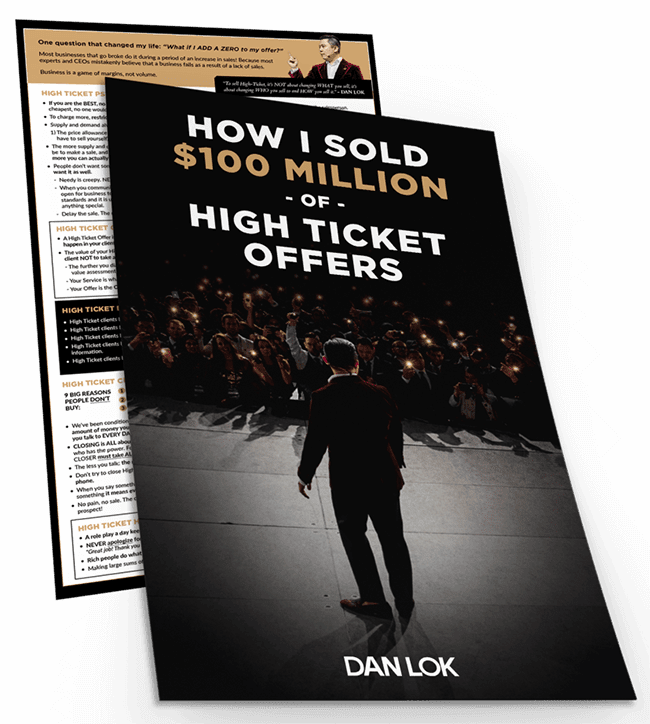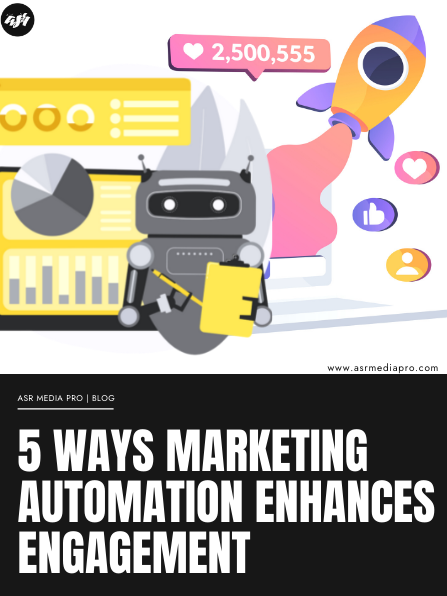
Five Ways Marketing Automation Enhances Engagement
Five Ways Marketing Automation Enhances Engagement As marketers, we are constantly looking for ways to automate, optimise, and simplify processes so that we can run
WordPress has made it simple for anyone to launch a blog, but while launching a blog is no longer a difficult task, driving traffic to your blog is still challenging!
In this article, I will discuss some tried-and-true blogging strategies that have been successful for my clients. You do not need to be a marketing expert or an expert to attract visitors to your WordPress website.
Follow the advice in this article and you will begin to see an influx of visitors.
Your article headlines are the first thing a user sees in search engine results relating to your blog. Obviously, no one wants to click on an article with a dull title. But a compelling headline stands out and generates more clicks.
In the majority of themes, article headlines are translated into page meta titles. Meta titles indicate to Google and other search engines the topic of your articles.
Consider providing your visitors with a newsletter signup form so they can subscribe and be notified of new blog posts. You can provide them with a free incentive to encourage them to subscribe to your blog. It could be anything from an e-book to a membership to a set of useful templates to an e-course.
Creating an email list gives you access to your visitors’ inboxes. When you publish a new article, you can share your blog’s content with this audience. This will assist you in sustaining traffic to your WordPress blog.
Free giveaways serve as an incentive for visitors to your WordPress blog. To receive an entry into the free giveaway on your blog, you can ask your visitors to subscribe to your email list, comment on your blog posts, share it on social media, and perform other actions.
Consider the actions of your visitors that will increase your blog’s traffic, and offer them one or multiple giveaway entries in exchange.
The content of all successful bloggers is optimised for keywords. You must conduct proper keyword research to identify the phrases and terms that your target audience types into Google and other leading search engines.
Consider using helpful tools, such as SEMrush’s Keyword Magic Tool and Google Ads’ Keyword Planner, to determine the keywords for your articles, rather than guessing. Thus, you can discover terms that people are genuinely interested in and keywords with low levels of competition.
You must ensure that you select keywords with a high traffic volume and less competition. These keywords will help your articles achieve a higher ranking.
It has been established that page load time is a ranking factor for SEO, as Google tends to assume that quick sites are high-quality sites.
Signing up with a web host that specialises in WordPress ensures that you will receive the best optimization features for your WordPress website. However, this is not sufficient because you also need a web host that can handle a large number of visitors.
Optimizing your WordPress website will help your blog pages load more quickly. Images are typically the largest contributor to a website’s load time. Therefore, you must optimise them with a plugin for image optimization, such as Smush, Imagify, or Optimus.
Enabling caching on your WordPress blog will significantly accelerate its performance. Caching allows you to store your website’s data locally, significantly reducing server load. Therefore, your website will load more quickly for your visitors, especially repeat visitors.
Consider establishing a presence on popular platforms such as Facebook, Instagram, Twitter, LinkedIn, and Pinterest. Post frequently on these websites and distribute your blog articles.
You must also incorporate social sharing buttons into your blog posts to facilitate audience participation. It will enable your blog’s visitors to share your content on various social networks. This significantly increases the likelihood that your blog post will go viral.
Only articles that are closely related to one another should be linked. Such content may pique the interest of your visitors, who may then read more of your blog posts, thereby increasing your page views. It also increases the likelihood that readers will share your blog’s content because they find it valuable.
Guest blogging entails creating content for the benefit of multiple websites. It assists you in establishing your authority in the blogging community and attracting more visitors to your WordPress site.
Being a guest blogger enables you to reach new audiences with your blog’s content and to generate organic traffic. It broadens your work portfolio and contributes to constructing or enhancing your online reputation.
Consider utilising Google AdWords, Facebook AdWords, Microsoft AdCenter, and other leading advertising platforms when paying for blog traffic. Consider your blog’s audience and employ the most pertinent targeting criteria.
I would suggest setting a weekly budget for paid advertisements and monitoring their performance at the end of each week.
If you are pleased with the traffic results, continue to use the same criteria for the following week. Alternatively, if the ad’s performance does not meet your expectations, try using alternative criteria to reach your intended audience.
Getting traffic to your WordPress blog is a reward for all the effort you put into creating and managing content and your website. It builds your blog’s reputation and boosts its search engine ranking. This results in increased user engagement and revenue.
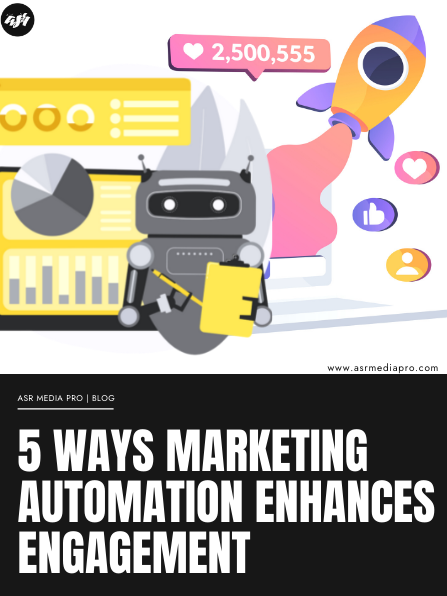
Five Ways Marketing Automation Enhances Engagement As marketers, we are constantly looking for ways to automate, optimise, and simplify processes so that we can run

On-Page SEO Vs. Link Building: Which Is More Effective For Ecommerce? Begin With On-Page SEO We know that backlinks are an integral part of the
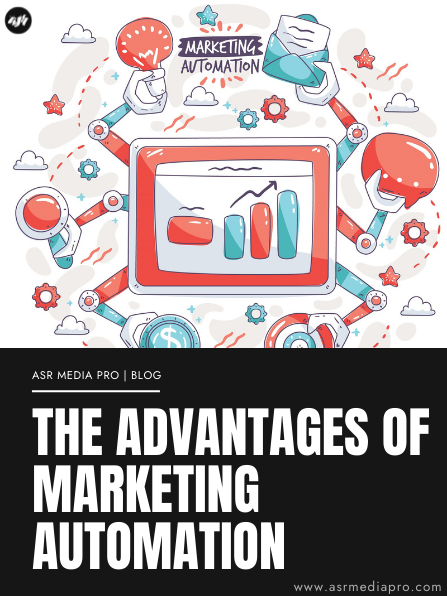
The Advantages of Marketing Automation 1. Effectiveness. First and foremost, marketing automation increases the efficiency of the entire department. You may be able to reduce