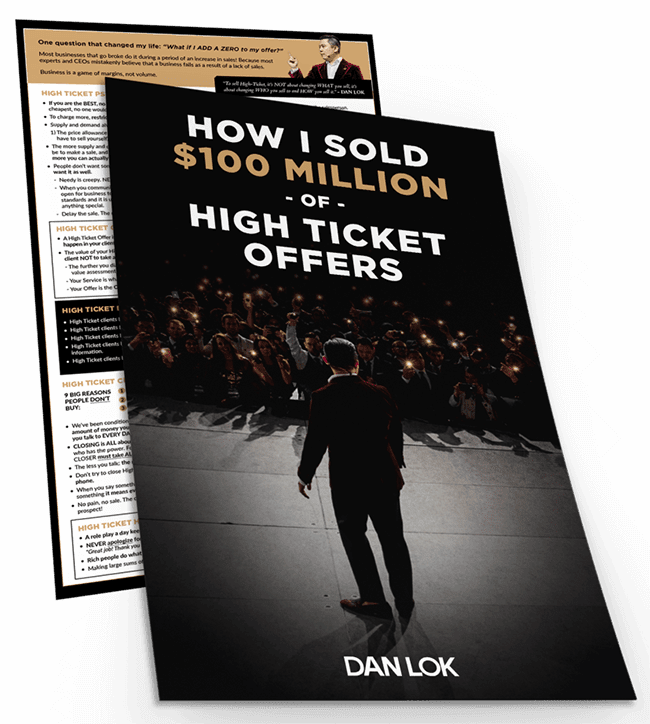How to Use YouTube’s Algorithm to Your Advantage
How to Use YouTube’s Algorithm to Your Advantage The algorithm may make or break your content strategy if your company uses YouTube. It’s crucial that
Consider the following scenario: your Instagram account appears to be doing well for itself, with you consistently producing high-quality visual content accompanied by engaging captions. Your profile is optimised, your link is established, and you include compelling call-to-action phrases in photo descriptions to entice your followers to click. While your follower count appears to be adequate, how come your content appears to be… inert?
Take a step back and closely examine your posts, as well as your back-end analytics. If you’ve noticed that your engagement rate has decreased and you’re not receiving as many likes and comments as you used to, you may have a ghost problem. Specifically, ghost Instagram followers.
As with an unlucky date who “ghosted” them via text or instant message, these accounts alert you to their existence by following your profile and then never contacting you again. There are no likes, no comments, no shares…nothing.
Instagram ghost followers are accounts that are inactive and do not interact with your profile or posts. They’re also referred to as fake followers due to the high probability that these users are not real people. This is not always a bad thing, depending on your perspective on their purpose. If you don’t mind lower engagement and simply want to increase your follower count, having ghosts floating around isn’t such a bad thing because it increases your count’s perceived following clout.
After all, the most common way for ghost followers to manifest is through Instagram follower purchases. It’s become common practise for some in the industry to purchase thousands of followers for a small fee, with the two most common methods being to purchase a large number of inactive followers (or bots) or to pay for a service to follow other users on your behalf in the hope that they follow back. Both are unreliable in their own ways: purchased followers are unlikely to engage with your posts, while followed accounts may engage but may not follow back.
Having followers who do not interact with you will have a negative effect on your engagement rate, as the formula is based on dividing the total number of interactions (likes and comments) by the total number of followers. The percentage is calculated by multiplying the result by 100. However, for marketers seeking return on investment (ROI) on social media, it is not simply about reporting monthly numbers (though that plays a big part).
The Instagram algorithm works by personalising each user’s feed (via data collection via machine learning) based on their interests. The algorithm forecasts what a user might like based on their potential interest in the post, its relevance, and their relationship with the poster. The critical term here is “potential interest,” as this is where engagement has the greatest impact. The app predicts this by analysing what you’ve previously liked and commented on and using that information to determine what to show you next.
This is the biggest stumbling block for Instagram social media marketing plans when it comes to ghost followers. Their lack of engagement with your or your brand’s posts directly impacts your visibility on feeds—not just theirs (as they may be inactive accounts), but also for others. This also applies to the Explore and Search sections, where users are recommended interesting posts by users they do not follow.
Fortunately, there are methods for exorcising these ghostly followers. If your follower count is not yet unmanageable, you can conduct your own investigation and perform this task using a checklist of criteria. To begin, check their username—if it is illegible and contains strange numbers, it may be an empty account. Following that, check to see if they bothered to update their profile picture. After that, look at their bio, follower-to-follower ratio, and the most recent post they made, if any. You can block these users, but for a quick cleanup without blocking, temporarily set your profile to private (if public), tap “followers” on your profile, and delete the ghosts by clicking the three dots beside their username. They will not be notified of their removal, so there is no need to be concerned!
You can also download standalone apps by searching for Instagram ghost cleaners in the app store on your device. These apps automate the process of detecting ghost accounts and allowing you to delete, unfollow, or block them in bulk. Most also include a feature that indicates how long it has been since each user logged in last. Browse the most popular and well-reviewed apps to ensure you’re getting the job done!
Establish a weekly social media routine that includes checking for (and purging) ghost followers. It maintains the health of your account, increases engagement, and ultimately helps you build a stronger online community!

How to Use YouTube’s Algorithm to Your Advantage The algorithm may make or break your content strategy if your company uses YouTube. It’s crucial that
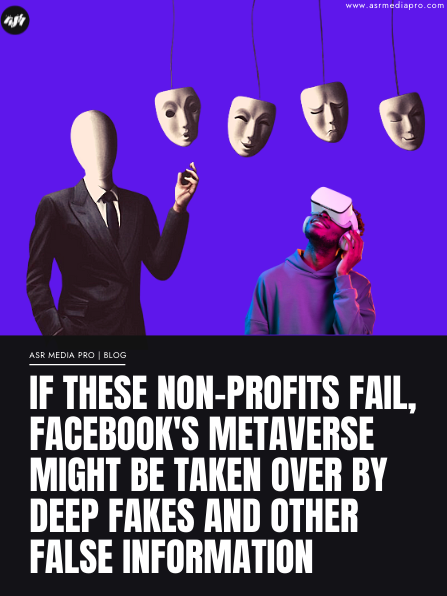
If These Non-Profits Fail, Facebook’s Metaverse Might Be Taken Over By Deep Fakes And Other False Information Simply called Meta, Mark Zuckerberg’s virtual reality world,
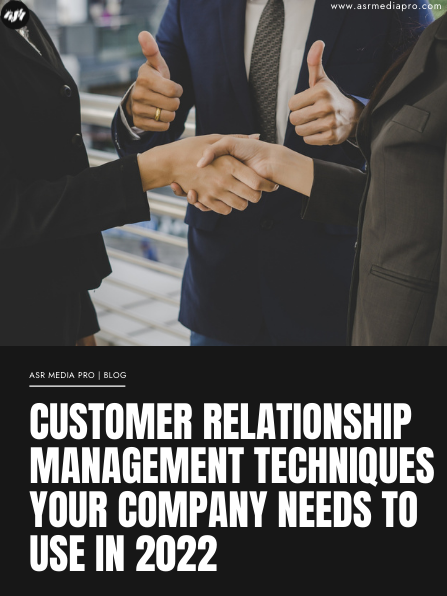
Customer Relationship Management Techniques Your Company Needs to Use in 2022 Create a Multi-Channel Presence This type of traditional marketing doesn’t only employ one channel