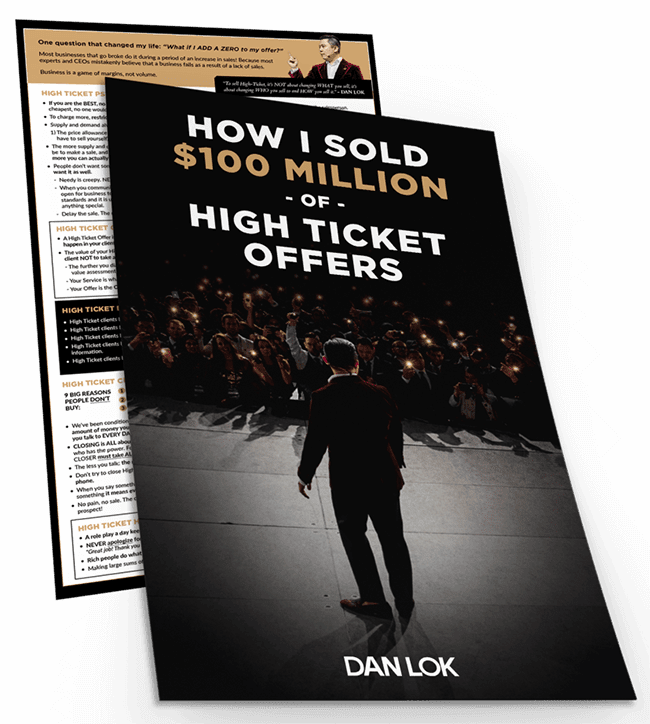10 Crucial Features to Look for When Buying a CRM System
10 Crucial Features to Look for When Buying a CRM System As you might expect, leading CRM solutions provide a vast array of features, from
Google My Business (GMB) is no longer an optional component of any business’s online presence; it is frequently the first-place customers look for up-to-date information about your business. This is truer than ever in the age of Covid-19.
If your customers want to find out your new hours of operation or call to inquire about your health and safety procedures, you can bet they aren’t going to consult the Yellow Pages. Rather than that, they’re going to Google your business’s name and peruse the right-hand panel for the necessary information. If it is not present, they may search elsewhere.
In a post-pandemic world where businesses are reopening at a breakneck pace, it is critical to keep your Google My Business profile updated. Otherwise, you will experience customer churn.
As the founder of two digital marketing agencies, I’ve spent the better part of a decade assisting clients in increasing their online visibility. And now, at a time when it’s more critical than ever to perfect your Google My Business profile, I’d like to share some of my top recommendations for doing so.
Google My Business has always been critical, as it is frequently the first thing customers see when conducting a search for your business. There are numerous advantages to GMB. Here are a few key benefits to illustrate what you stand to gain by optimising your Google My Business account:
Additionally, the relative decline in popularity of crowd-sourced review apps such as Yelp has aided in propelling GMB to new heights. Customers frequently use GMB to gather opinions and reviews about a business rather than other platforms, so it’s critical to keep your GMB active and well-curated.
The events of the last year have thrust GMB into the limelight of digital marketing. Whereas business hours were relatively stable and predictable in the past, this is not always the case nowadays due to the rapid change of public health orders.
As a result, you must be able to communicate to your customers immediately about any changes to your working hours or health protocols.
This is the area in which GMB excels. Because Google is the first place your customers look for information about your business, you must keep your GMB updated with the most up-to-date business hours and any other pertinent information.
Fortunately, GMB allows you to enter your business’s operating schedule directly into the GMB panel, making it incredibly simple to communicate any scheduling or operational changes to your audience.
Additionally, Google allows you to write a 750-character description of your business (i.e., one to two paragraphs). This paragraph should discuss how your business has adapted to the changing public health environment and how you are adhering to sanitary regulations.
If your business has been impacted by the ongoing pandemic, your first order of business should be to adjust your account’s operating hours. To modify your GMB account, simply follow these simple steps:
Whenever you need to adjust your business hours, always ensure that your Google My Business profile reflects the change. This way, you’ll have a point of reference if a customer complains that you’re not open during the hours you used to be. When you change your hours, customers will be notified via orange text in your GMB panel.
While you’re at it, update your business’s description by adding a line or two about your efforts to combat the coronavirus’ spread. Be precise. If this means that you will only accept contactless payments, specify. Mention any recent changes to your cleaning routine as well. GMB is an excellent way to establish trust with your customers and allay their concerns, so don’t miss out.
Following that, keep your business’s photos updated on a regular basis. If you’ve made changes to the interior of your business as a result of the pandemic or for any other reason, update your photos and delete the old ones. Include a photograph of any social distancing markers on your store floor, for example.
To improve your local ranking, ensure that your business is properly classified. Navigate to the “Primary Category” box in your GMB control panel and select the category that best describes your business (e.g., “nail salon” or “casual dining restaurant”), as well as adding a secondary category if necessary.
According to a recent Google report, 60% of smartphone users contacted businesses directly via the GMB interface’s “click to call” option. GMB is clearly not a passing fad, as the majority of shoppers use it as their primary method of communication with local businesses.
It is more critical than ever that you utilise and optimise GMB to display accurate, up-to-date information about your business during the Covid-19 pandemic. Consider your GMB panel to be your first point of contact with your customer. If your business hours or description are out of date, you risk losing a customer’s trust and losing out on the relationship’s lifetime value.

10 Crucial Features to Look for When Buying a CRM System As you might expect, leading CRM solutions provide a vast array of features, from
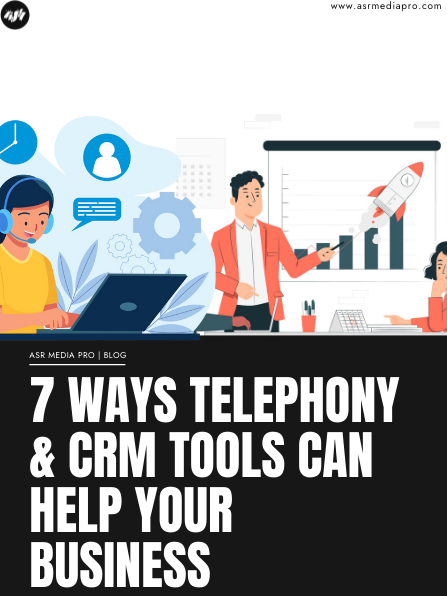
7 Ways Telephony and CRM Tools Can Help Your Business Technology has altered how we conduct business. Indeed, technological advancements have improved how companies conduct

This Pixel 4 Can Recognize Life-Changing Diseases Developers from all over the world are attempting to simplify our lives by incorporating numerous new and cutting-edge